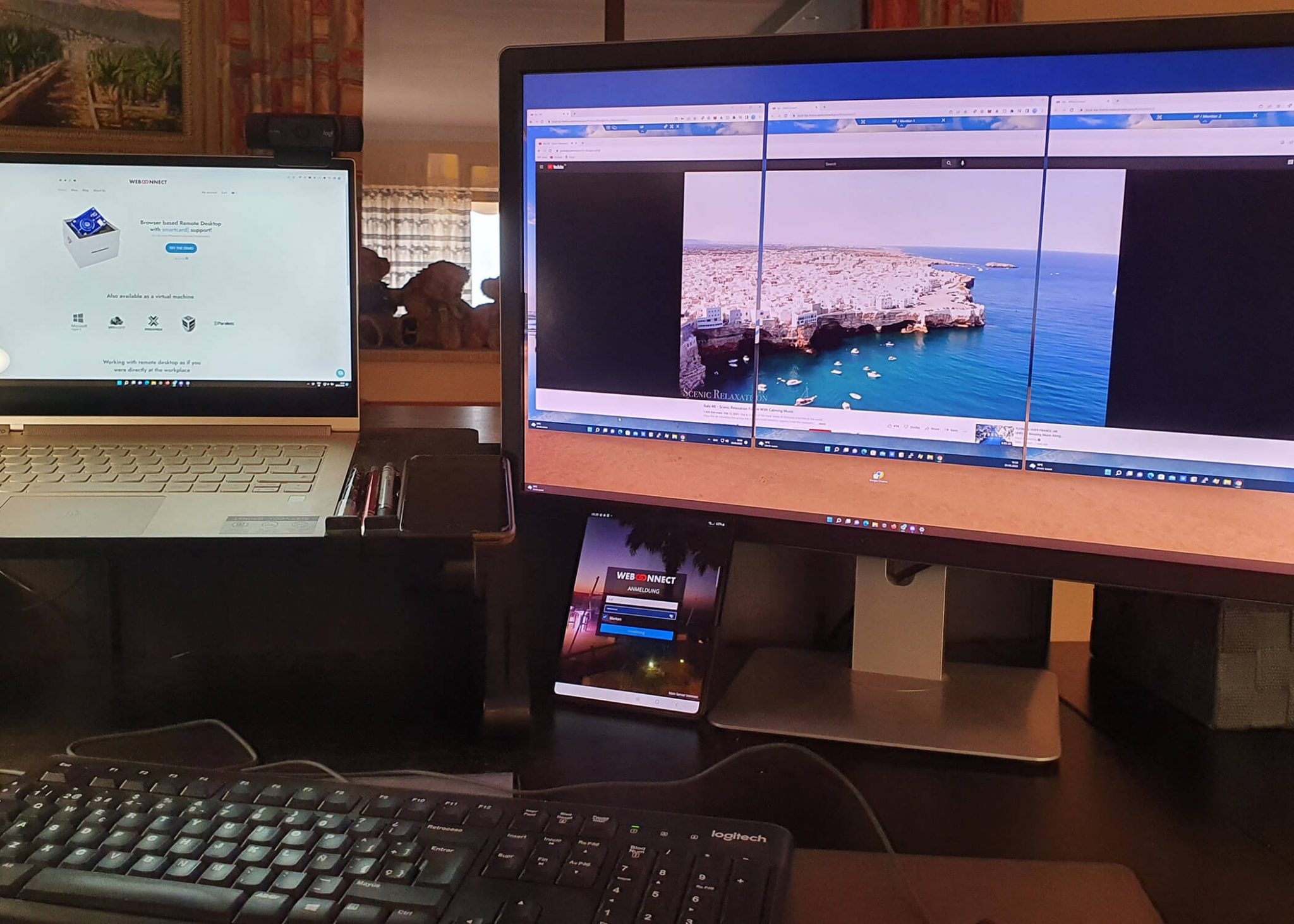Up to 3 monitors in remote desktop sessions
WebConnect supports up to 3 monitors in individual browser tabs, which can be arranged anywhere on one or more screens. You can move open windows between the monitor tabs and work just as organized as on a local multi-monitor workstation.
It does not matter whether the remote workstation has multiple monitors connected. In multi-monitor mode, WebConnect creates virtual monitors on the remote workstation, which are then displayed in the browser tab. The Windows taskbar is available in all RDP monitors.
The browser tabs can be placed in different sizes or used on different monitors. As with the single monitor, WebConnect automatically and dynamically adapts the display of the individual monitors to all format changes.
Test the Multimonitor Mode in the demo application on the homepage.