Only one access to the network
WebConnect Gateway
works via the already configured WebConnect Gateway (hardware), which is simply connected to the network. All companies need to access their desktops are a web browser, the WebConnect software and the WebConnect Gateway in the network. The WebConnect Gateway can be reached with the public IP of the network, all other network devices are further hidden behind internal IP addresses and are not directly accessible. WebConnect Plug&Play is optimized for up to 20 simultaneous remote connections.
It couldn’t be easier!
Plug the web connector into the network router
Follow the installation steps in the browser
Create the users locally in your WebConnect installation
Create the devices locally in your WebConnect installation
Now you can connect to your devices in the network via the WebConnect Gateway with any remote workstation without local installation,
WebConnect License
WebConnect software is also required to use WebConnect. You can choose between the free community license for private users, which is limited to one user, and affordable WebConnect licenses for businesses of all sizes.
Lots of useful features
WebConnect is the ideal solution for remote work. It offers a variety of settings with which companies can individually refine their security requirements and role-rights concepts. Administrators are thus able to assign appropriate access rights or time restrictions to individual users, user groups and connection profiles on the same device and to adjust them at any time.





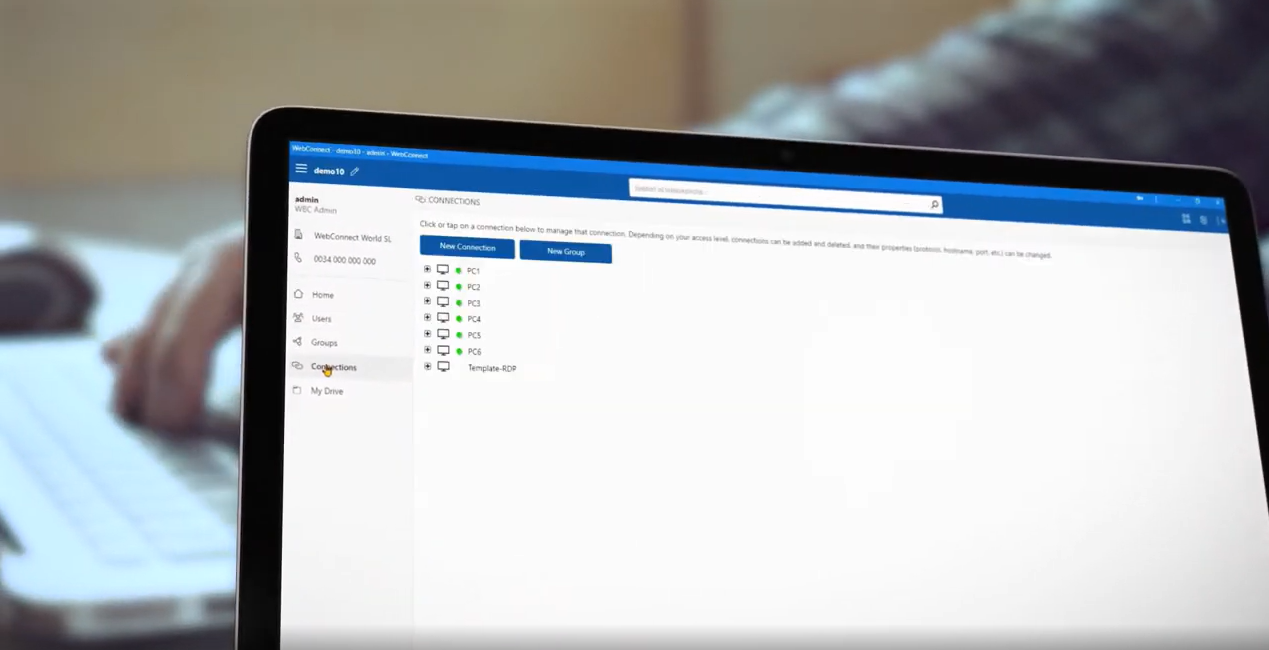
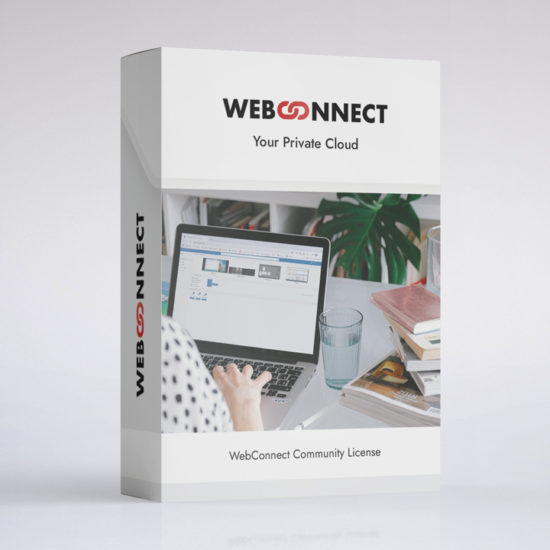

Reviews
There are no reviews yet.